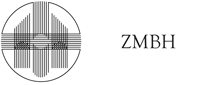|
|
|
|
|
| Please review and follow these principle rules and guidelines in order to make working in the ZMBH Imaging Facility as efficient and convenient as possible for all users! |
|
|
|
Rules & Guidelines
|
|
|
First time users
|
|
|
- First, you have to get in contact with the ZMBH Imaging Facility.
- Return the completed sign up form to get access to the online booking system and the microscopes.
- All first time users must be trained by the Imaging Facility staff in order to use the microscopes.
|
General
|
|
|
- The ZMBH Imaging Facility is classified as biosafety level 1 (S1) work area. Only samples not exceeding biosafety level 1 (S1) requirements are permitted in the facility!
- Access is restricted to registered users ONLY! Non-registered users can accompany registered users under the registered user's responsibility. Non-registered users are not permitted to work or stay at the microscope systems in absence of a registered user.
- Access cards are not transferable.
- Be nice to the microscopes, never rough with them.
- Report any damages immediately to the imaging facility.
- Leave the workspace as clean as you found it. If the workspace was left dirty by the previous user inform the imaging facility immediately.
- Do not put oil on the air and water objectives.
- Do not overapply oil. We periodically check the microscope for cleanliness and if we find that it is covered with oil, the last person signed up will have to explain themselves.
- When cleaning off the objectives, use only lens paper supplied by the imaging facility. After work, be sure to get all of the oil off of the objective.
- Use only oil that is provided with the system. Do not bring any other oil from somewhere else.
- Power up the microscope only in the order demonstrated by the imaging facility. Power down with everything in the reverse order. Never run burners, lasers and cameras without their appropriate cooling devices.
- Turn off the system after your work when you are the last user for the day.
|
Data
|
|
|
- The imaging facility is not responsible for your stored data.
- Save your data temporarily in the system’s DATA hard drive space. Do not save your files on the computer’s desktop.
- Clean up your files from the system’s hard drive as soon as possible.
- We periodically check the computers’ capacities and remove old and unused data.
- Do not perform time-consuming digital image processing on the microscope systems, use the offline workstations instead.
|
Booking
|
|
|
- Booking the microscope systems is mandatory.
- The signee is responsible for proper handling of the system during the microscope session.
- The microscope systems are not to be booked for digital image processing purposes. Use offline workstations for your data analysis.
- Do not reserve the systems for more than 2 weeks in advance.
- Do not reserve the systems for more than 4 hours a day (between 9 am and 6 pm).
- Long-term time-lapse experiments should be scheduled between 6 pm and 9 am the next morning.
- Idle (unused) reservations need to be deleted through the booking system prior to the actual microscopy session.
|
|
|
|
 |
|
|
|
|
|
 back to Imaging Facility back to Imaging Facility |
|
|
|
|
|